
YouTube logo Drawing : Drawing the YouTube logo is simple if you follow these clear and easy steps. Here’s how you can do it:
Step 1: Gather Your Materials for YouTube Logo Drawing
You will need:
- Pencil
- Eraser
- Ruler
- Drawing paper
- Colored pencils or markers (optional for coloring)
Also Read : 10 Easy Steps to Draw the Instagram Logo Drawing
Step 2: Draw the Outer Rectangle
Start by drawing a large horizontal rectangle on your paper using a ruler. This rectangle will be the outer boundary of the logo.
Step 3: Round the Corners
Round off the corners of the rectangle slightly to match the YouTube logo’s shape. Use an eraser to adjust the edges as needed.
Also Read : 10 Easy Steps to Draw the WhatsApp Logo Drawing
Step 4: Draw the Inner Play Button Shape
Inside the rectangle, draw another rectangle with rounded corners that is slightly smaller and centered. This will create the border effect if you decide to color the background.

Step 5: Draw the Triangle for the Play Button
In the center of the inner rectangle, draw an equilateral triangle pointing to the right. This represents the play button in the YouTube logo.
Also Read : 10 Easy Steps to Draw the Facebook Logo Drawing
Step 6: Define the Triangle Shape
Make sure the triangle is evenly placed within the rectangle, with all sides equal and the tip of the triangle pointing to the right.
Step 7: Outline the Logo
Go over your pencil lines with a darker pencil, pen, or marker to define the shapes more clearly. Erase any unnecessary guidelines.
Also Read : 10 easy steps to draw Deer Drawing
Step 8: Add Color (Optional)
The YouTube logo is typically a red rectangle with a white play button. Color the outer rectangle red and leave the inner play button white. Use a red marker or colored pencil to achieve the correct shade.
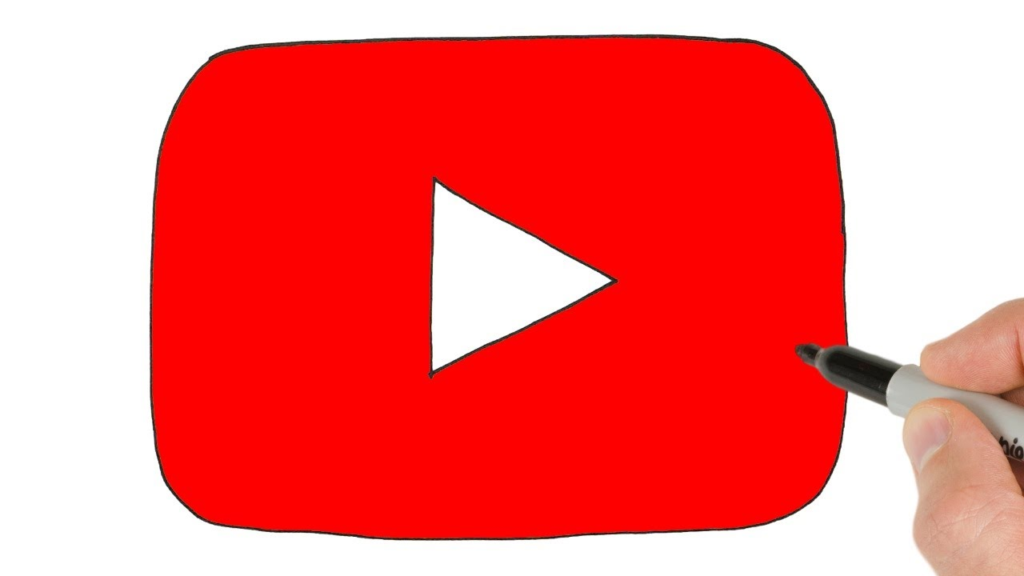
Step 9: Add the YouTube Text (Optional)
If you want to add the “YouTube” text next to the logo, use a ruler to draw guidelines for the text. Use a reference image to write “YouTube” in the correct font and size.
Also Read : 10 easy steps to draw Camel Drawing
Step 10: Final Touches
Review your drawing and make any necessary adjustments. Ensure the lines are smooth and the shapes are accurate. If you added color, make sure it is even and neatly applied.
Tips for a Perfect YouTube Logo Drawing
- Use a reference image to ensure accuracy.
- Keep your lines straight and proportions correct.
- Practice on scrap paper if needed before drawing the final version.
By following these 10 easy steps, you’ll be able to create a clean and recognizable YouTube logo Drawing. Happy drawing!
FAQ
What are the key elements of the YouTube logo?
The key elements of the YouTube logo include a red rectangle with rounded corners and a white play button (triangle) in the center. Optionally, the text “YouTube” may be added next to the logo.
How can I ensure the proportions are correct when drawing the YouTube logo?
Use a ruler to draw the outer rectangle and ensure it has the correct proportions. The play button (triangle) should be centered within the rectangle and proportionate. Start with light pencil lines to make adjustments easier.
What tools are best for drawing the YouTube logo?
Essential tools include a pencil for sketching, an eraser for corrections, a ruler for precision, and colored pencils or markers for adding color. A fine-tip marker can help outline the shapes clearly.
How do I accurately draw the play button in the YouTube logo?
To draw the play button accurately, sketch an equilateral triangle pointing to the right in the center of the rectangle. Ensure all sides of the triangle are equal and it is positioned correctly. Use a reference image to guide your proportions.
What common mistakes should I avoid when drawing the YouTube logo?
Common mistakes include misaligned or disproportionate rectangles, an improperly shaped triangle, and uneven coloring. To avoid these errors, use guides like a ruler for straight lines, follow the reference image closely, and color evenly with consistent shading.


3 thoughts on “10 easy steps to draw YouTube logo Drawing”