
Doctor Day Poster Drawing : Creating a Doctor Day poster is a wonderful way to honor the dedication and hard work of medical professionals. Follow these ten easy steps to make a beautiful and meaningful drawing that captures the spirit of National Doctor Day.
Step 1: Gather Your Materials
Start with the basics: paper, pencils, erasers, colored pencils or markers, and reference images of doctors or medical symbols.
Also Read : 10 easy steps to draw Hen Drawing
Step 2: Choose a Theme
Decide on the theme of your poster. It could focus on gratitude, the role of doctors, or specific medical fields.

Step 3: Sketch the Layout
Lightly sketch the layout of your poster. Consider including a doctor, medical symbols like a stethoscope or caduceus, and a thank-you message.
Also Read : 10 easy steps to draw Carrot Drawing
Step 4: Draw the Doctor
Begin by drawing a simple outline of a doctor. Use reference images for accuracy. Focus on key features like the coat, stethoscope, and face.

Step 5: Add Details
Refine the outline by adding details such as facial features, hair, and clothing folds. Ensure the stethoscope and other medical tools are recognizable.
Also Read : 10 easy steps to draw Brinjal Drawing
Step 6: Incorporate Medical Symbols
Add medical symbols to your poster to enhance the theme. A caduceus or a red cross can be symbolic and visually appealing.

Step 7: Write a Message
Include a heartfelt message on the poster. Phrases like “Thank You, Doctors” or “Heroes in White Coats” add a personal touch.
Also Read : 10 easy steps to draw Aeroplane Drawing
Step 8: Outline Your Drawing
Use a fine-tip pen or dark pencil to outline your drawing. This step will make your artwork stand out and give it a polished look.
Step 9: Add Color
Color your poster using pencils or markers. Choose colors that are bright and eye-catching. Traditional colors like blue and white are often associated with the medical field.
Also Read : 10 easy steps to draw Spiderman Drawing
Step 10: Final Touches
Review your poster for any areas that need touch-ups. Add shading or highlights to give depth to your drawing, making it more dynamic.
Creating a Doctor Day poster is a creative way to show appreciation for medical professionals. By following these ten easy steps, you can craft a meaningful and visually appealing poster that celebrates the invaluable contributions of doctors.
Whether it’s for a school project or personal tribute, your drawing will be a heartfelt expression of gratitude.
FAQ
What materials are needed for a Doctor Day poster drawing?
Basic materials include paper, pencils, erasers, colored pencils or markers, and reference images of doctors or medical symbols.
How can I make the poster visually appealing?
Use bright colors, clear outlines, and include medical symbols like a stethoscope or caduceus. Adding a heartfelt message also enhances the appeal.
What themes can be used for a Doctor Day poster?
themes can include gratitude, the importance of doctors, specific medical fields, or the impact of healthcare professionals.
Why include medical symbols in the poster?
Medical symbols, such as a stethoscope or red cross, reinforce the theme of healthcare and make the poster easily recognizable as related to Doctor Day.
How can I add depth to my drawing?
Use shading and highlights to create a sense of depth and dimension, making the drawing more dynamic and engaging.

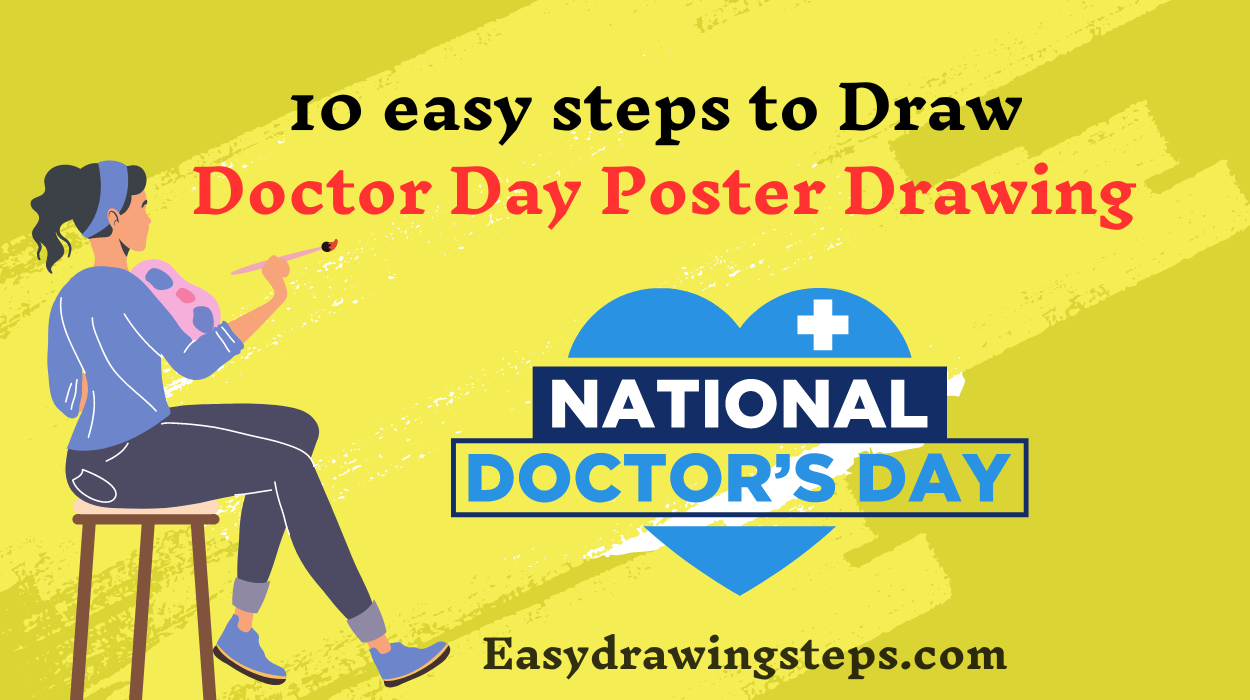
1 thought on “10 easy steps to draw Doctor Day Poster Drawing”