
Instagram Logo Drawing : The Instagram logo is a vibrant and contemporary design that features a gradient square icon with rounded edges, transitioning through shades of yellow, orange, pink, purple, and blue.
The square shape mimics a retro instant camera, giving a nod to the platform’s origins in photo sharing.
At the center of the square, there’s a stylized representation of a camera lens in white, composed of an outer circle and a smaller inner circle, symbolizing the camera’s eye.
Above the lens, slightly to the left, is a small white circle representing the viewfinder.
The gradient effect and the minimalistic design elements create a sense of modernity and playfulness, reflecting Instagram’s dynamic and creative community.
Step 1: Gather Your Materials
You’ll need:
- Pencil
- Eraser
- Ruler
- Drawing paper
- Compass (optional for circles)
- Colored pencils or markers (optional for coloring)
Also Read : 10 Easy Steps to Draw the WhatsApp Logo Drawing
Step 2: Draw the Outer Square
Start by drawing a large square on your paper. Use a ruler to ensure all sides are equal. This square will be the outer boundary of the logo.
Step 3: Round the Corners
Round off the corners of the square to match the Instagram logo’s shape. You can freehand this or use a rounded object as a guide.
Also Read : 10 Easy Steps to Draw the Facebook Logo Drawing
Step 4: Draw the Inner Square
Inside the large square, draw a smaller square with rounded corners. This smaller square should be centered within the outer square, creating a border effect.
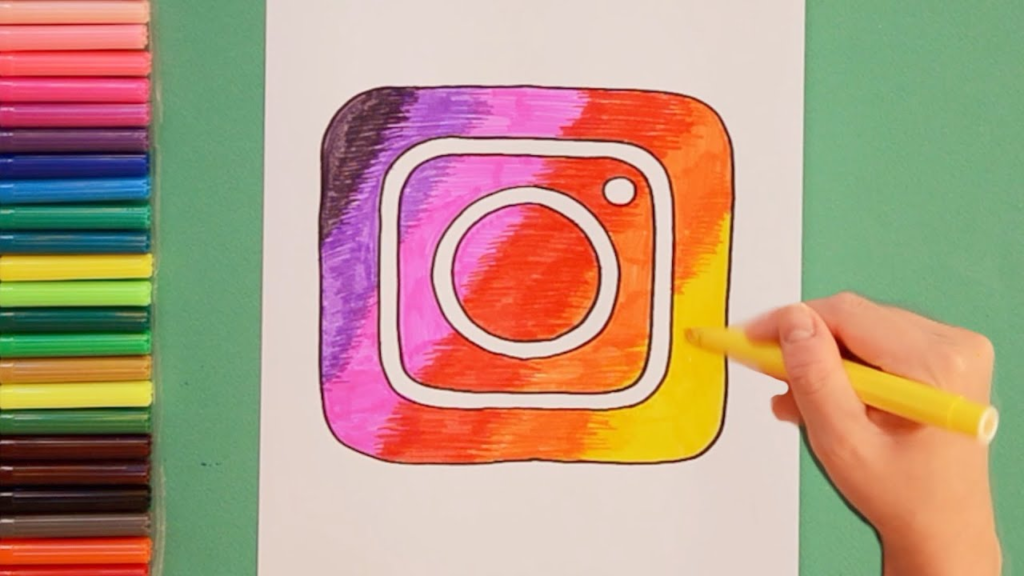
Step 5: Draw the Main Circle
In the center of the inner square, draw a medium-sized circle. This represents the main lens of the camera in the logo. Use a compass for precision, or freehand it if you prefer.
Also Read : 10 easy steps to draw Deer Drawing
Step 6: Add the Smaller Circle
To the top right of the main circle, draw a smaller circle. This represents the flash or viewfinder in the Instagram logo.
Step 7: Add the Inner Detail
Within the main circle, draw an even smaller circle to create the lens detail, adding depth to the logo.
Also Read : 10 easy steps to draw Camel Drawing
Step 8: Outline the Instagram Logo Drawing
Trace over your pencil lines with a pen or a darker pencil to define the shapes more clearly. Erase any unnecessary guidelines.

Step 9: Add Color (Optional)
The Instagram logo is known for its gradient of colors. If you want to color your drawing, start with a pink color at the top left corner and transition through orange, yellow, green, blue, and purple to match the official logo’s gradient.
Also Read : 10 easy steps to draw Zebra Drawing
Step 10: Final Touches of Instagram Logo Drawing
Review your drawing and make any necessary adjustments. Ensure the lines are smooth and the shapes are accurate. If you added color, make sure the gradient transitions smoothly.
Tips for a Perfect Instagram Logo Drawing
- Use a reference image to ensure accuracy.
- Keep your lines smooth and rounded.
- Practice on scrap paper if needed before drawing the final version.
By following these 10 easy steps, you can create a neat and recognizable Instagram logo. Happy drawing
FAQ
What are the key elements of the Instagram logo?
The key elements of the Instagram logo include a square with rounded corners, a central circle representing the camera lens, a smaller circle for the flash or viewfinder, and often a colorful gradient background.
How can I ensure the proportions are correct when drawing the Instagram logo?
Use a ruler to draw the outer and inner squares to ensure they are perfectly aligned and proportionate. A compass can help with drawing accurate circles. Start with light pencil lines to make adjustments easier.
What tools are best for drawing the Instagram logo?
Essential tools include a pencil, eraser, ruler, drawing paper, and a compass for precise circles. Colored pencils or markers can be used if you want to add the signature gradient colors of the logo.
How can I create the gradient effect in the Instagram logo?
To create the gradient effect, start coloring with pink in the top left corner and transition through orange, yellow, green, blue, and purple. Blend the colors smoothly to achieve a seamless gradient, using colored pencils or markers.
What are common mistakes to avoid when drawing the Instagram logo?
Common mistakes include incorrect proportions (squares or circles not centered properly), sharp instead of rounded corners, uneven lines, and inconsistent gradient blending. Using guides like rulers and reference images can help avoid these errors.


2 thoughts on “10 Easy Steps to Draw the Instagram Logo Drawing”